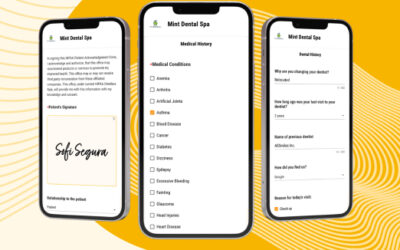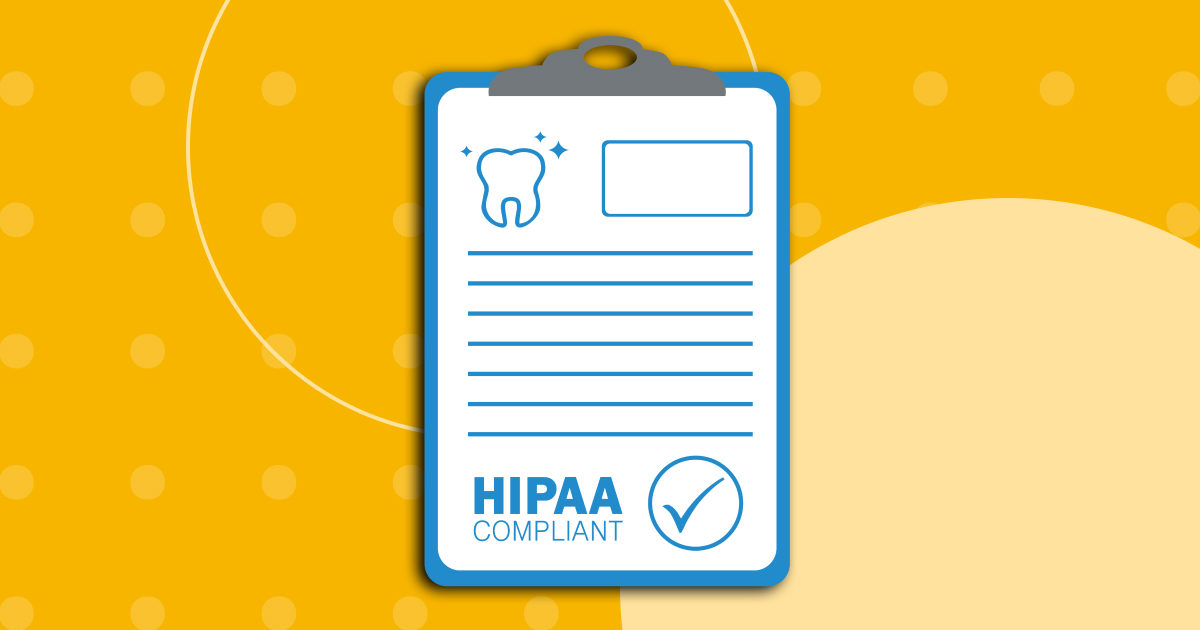
HIPAA, the Health Insurance Portability and Accountability Act, is the legal standard for protecting sensitive patient data in health care, including in dental practices. This article aims to demystify HIPAA compliance for dental offices, offering straightforward tips and accessible templates. We focus on the specifics of transitioning to digital forms, patient privacy, and staff training. Our goal is to make HIPAA compliance a more manageable task, ensuring that dental offices can focus on what they do best – providing quality dental care – while confidently navigating the requirements of patient data protection.
Understanding HIPAA in the Dental Context
HIPAA compliance is essential for any healthcare provider, including dental offices, as it involves handling Protected Health Information (PHI). The Act mandates that dental practices must implement and adhere to strict standards for data protection. This includes safeguarding against unauthorized access and ensuring the confidentiality of patient records.
The American Dental Association (ADA) has a very useful list of Top 20 Questions for HIPAA. It’s a great place to look for more information on common questions.
Dental offices should make sure they have a strong understanding of the specifics of HIPAA, with a particular focus on the Privacy Rule. This rule outlines safeguards and requirements related to the use, disclosure, and security of patient information. It is designed to ensure privacy and confidentiality. By adhering to these guidelines, dental offices not only comply with legal mandates but also demonstrate their commitment to patient data security. This, in turn, helps to reinforce trust among patients.
The ADA also has a great tip sheet on the Privacy Act on managing the regulatory environment.
Key Aspects To Understand
What Information Falls Under PHI?
Protected Health Information (PHI) under HIPAA encompasses a wide range of data. It includes any information relating to a patient’s condition, the provision of healthcare, or payment thereof. Once identifiers are included in the same record set, the information becomes PHI. These identifiers could be anything that makes health information individually identifiable, from names and social security numbers to more modern identifiers like social media aliases or details about an emotional support animal. For more details on what is considered PHI under HIPAA, you can visit this HIPAA Journal article.
Implementing Appropriate Safeguards
To ensure HIPAA compliance, dental offices must implement various physical, network, and process security measures. For instance, physical safeguards involve measures to protect electronic information systems from hazards and unauthorized intrusion. This includes securing not just the dental office but also any other location where electronic Protected Health Information (ePHI) is stored, such as employee homes or storage centers. Measures can range from simple steps like locking office doors to more complex ones like installing surveillance cameras. It’s also vital to secure portable media like USB drives and laptops against theft or loss. It’s even important to consider how to dispose of USB drives safely when they’re no longer being used.
Understanding Patient Rights
Failing to understand and uphold patient rights under HIPAA can lead to serious consequences. Patients have rights over their health information, including the patient’s right to access their records, request corrections, and be informed about how their information is used or shared. Violations of these rights can result in loss of patient trust, legal penalties, and damage to the dental practice’s reputation. It’s crucial for dental offices to respect these rights to maintain compliance and foster a trustworthy patient-practice relationship.
Transitioning To Digital HIPAA Patient Forms
Transitioning from paper to online forms in dental offices involves both understanding legal requirements for record retention and implementing a practical transition plan.
Legal Requirements For Storing Paper Records
- Retention Period: The length of time dentists must store records varies based on state and federal laws, as well as the provisions of contracted dental benefit plans. Practices should consult their attorney, state dental board, or state dental association for specific requirements. Here’s more information on retaining and destroying records.
- Adults vs. Children’s Records: The retention period for dental records can differ for adults and minors. Records for minors often need to be kept for a certain period after the child reaches the age of majority, as defined by the state. The Doctors Company “recommends the following for retaining medical and dental records. Adult patients, 10 years from the date the patient was last seen. Minor patients, 28 years from the date of birth. Deceased patients, five years from the date of death.”
- HIPAA Compliance: For practices covered under HIPAA regulations, additional recordkeeping requirements apply. This includes retaining HIPAA compliance documents, such as training documentation and written policies, for at least six years from the date they were created or last in effect.
Best Practices For Transitioning To Digital Forms
Preparation and Planning: A well-thought-out transition plan is essential. This should include reviewing current paper chart protocols, how they will translate to digital records, and determining how to handle existing paper charts in compliance with legal requirements.
Phasing Out Paper Charts: In transitioning from paper forms to online dental forms, dental practices should first determine which paper records are essential for digitization and which can be archived or discarded. A big step is establishing a ‘Digital Day’ to mark the full switch to digital entry. After this day no more data is collected on paper (which means no new patients filling out a paper intake form). To ensure a smooth transition, it’s effective to use spreadsheets for tracking the transfer of patient data from paper to digital, clearly assigning responsibility for each part of the process.
Staff Training: Training is crucial for a successful transition. Utilize training services provided by software vendors, which can be in-office, online, or via phone. Insufficient training can lead to less effective transitions, and problems in these transitions can be embarrassing, so it’s best to be prepared through proper training.
Digital Security: Digital security and efficiency in using digital forms hinge on the right software. Platforms like Yapi, with over 30 pre-made forms and templates, offer ease of customization and immediate syncing with popular Practice Management Systems (PMSs). This integration ensures that data is readily accessible across the practice, streamlining operations. With Yapi, the transition to digital forms not only meets HIPAA compliance but also brings organization and space efficiency, demonstrating how the right tool can transform practice management.
Some Helpful Form Templates:
- HIPAA Compliant Release Form – HIPAA Journal
- List of different Consent form templates at Florida International University
- 3 Forms: Consent Form, Notice of Privacy Practice, and Authorization Form by the American Academy of Family Physicians
- New Patient Form and Patient Registration at Jotform – a HIPAA compliant digital form tool