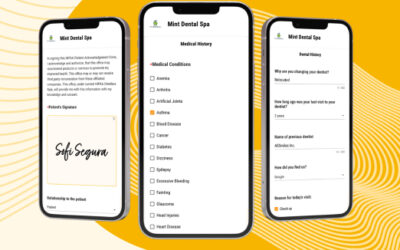Achieving HIPAA compliance is an important and complex task for dental offices. The Health Insurance Portability and Accountability Act (HIPAA) presents a series of detailed regulations that dental practices must navigate and follow. This article serves as a guide, outlining the key areas of HIPAA compliance in a clear and organized manner.
It is structured to help dental offices identify and address the essential components of HIPAA compliance. By providing a focused overview of each area, this checklist enables practices to feel confident in their coverage and adherence to the laws. Our goal is to simplify your path to a practical and effective strategy for achieving HIPAA compliance in your dental practice.
Understanding HIPAA Rules
Introduction to HIPAA Rules
HIPAA impacts how dental practices handle patient information. Comprehending each HIPAA rule is the first step towards making sure your practice adheres to federal standards.
- The Privacy Rule
The HIPAA Privacy Rule is central to patient confidentiality. It governs how Protected Health Information (PHI) is used and disclosed. As a covered entity, your dental practice must be meticulous about how patient records are handled, shared, and protected. It’s essential to focus not just on compliance, but also on maintaining trust with your patients.
- The Security Rule
The HIPAA Security Rule requires dental practices to implement specific administrative, physical, and technical safeguards to protect ePHI. This rule safeguards patient data from breaches, which has become a critical aspect as modern cyber threats are more far-reaching.
- The Breach Notification Rule
This rule requires practices to notify patients and authorities in the event of a PHI breach. It focuses on transparency and taking responsibility. Understanding this rule is essential for effective crisis management and maintaining patient trust even when things go wrong.
Each of these HIPAA requirements plays a key role in how your dental practice operates. They are both legal requirements and the pillars that uphold the privacy, security, and trust of your patient relationships. This guide will walk you through each area, ensuring you have a complete understanding and a solid plan to achieve and maintain HIPAA compliance.
Paper Forms and Records Checklist
Physical Storage
- Secure Storage: Ensure that all paper forms are stored in a secure, locked location, accessible only to authorized personnel.
- Organized Filing: Maintain an organized filing system to easily locate and retrieve documents.
- Environmental Protection: Protect paper records from environmental damage (e.g., water, fire, pests).
Physical Retention
- Retention Period: Adhere to state and federal regulations regarding how long patient records must be kept. Typically, this is at least six years from the last date of service. Note: As noted in this HIPAA Journal article, each state has its own retention period and there isn’t a specific HIPAA regulation specifically covering retention periods.
- Accessibility: Ensure that retained records are readily accessible for the duration of the retention period.
- Record Updates: Regularly update files with new patient information and remove outdated forms.
Physical Disposal
- Secure Destruction: Implement a protocol for the secure destruction of paper records (e.g., shredding) after the retention period.
- Documentation: Keep a log of destroyed documents, noting the date and method of destruction.
- Compliance with Regulations: Ensure that the destruction method complies with HIPAA regulations.
Key Info for Paper Forms
- HIPAA Compliance: Ensure all paper form processes align with HIPAA guidelines for protecting patient information.
- Regular Audits: Conduct periodic audits to ensure proper handling and updating of paper records.
Digital Records and Forms Checklist
As with paper records, digital records have storage, retention, and disposal considerations. However, there are a host of other things to consider with digital, like auditing logs to be able to track who had access or made changes in files should a breach occur. In this section, we cover a lot of information lightly to make sure each of these areas is on your radar.
Digital Storage
- Secure Digital Storage: Ensure that all digital records and forms are stored in secure, encrypted systems, accessible only to authorized personnel.
- Data Backup: Implement regular data backup procedures to prevent loss of information.
- Cybersecurity Measures: Employ robust cybersecurity measures, such as firewalls and antivirus software, to protect against unauthorized access and data breaches.
Digital Retention
- Compliance with Retention Periods: Follow state and federal regulations for the retention period of digital patient records, typically at least six years from the last date of service.
- Data Integrity: Maintain the integrity and accessibility of digital records throughout the retention period.
- Regular Audits: Conduct periodic audits to ensure digital records are accurate, up-to-date, and compliant with retention policies.
Disposal of Digital Files
- Secure Data Deletion: Establish procedures for securely deleting digital records after the retention period, ensuring data is irrecoverable.
- Destruction Records: Maintain logs of when and how digital records are destroyed.
- Regulatory Adherence: Confirm that data destruction methods are compliant with HIPAA and other relevant regulations.
Disposal of Physical Drives
- Physical Destruction Protocols: Implement procedures for the physical destruction of drives and other storage devices once they are no longer in use. This includes shredding, crushing, or other methods that render the data irretrievable.
- Specialized Services: Consider employing specialized services that can securely destroy physical drives while providing a certificate of destruction.
- Device Inventory Management: Maintain an inventory of all physical storage devices to track their usage and ensure secure destruction as per schedule or necessity.
In some cases, such as when upgrading systems or replacing faulty hardware, drives may still contain sensitive information. In these instances, it’s crucial to follow the same rigorous destruction protocols as for regular data disposal, ensuring no data is recoverable from discarded hardware.
Data Encryption
- At Rest and In Transit: Ensure all digital forms are encrypted both when stored and when transmitted.
Access Controls
- Role-based Access: Implement role-based access controls, ensuring staff have access only to the information necessary for their role.
- Regular Reviews: Periodically review and update access permissions as roles or staff change.
Backup and Recovery
- Regular Backups: Implement a routine for regular data backups.
- Recovery Plan: Have a clear and tested data recovery plan in case of data loss.
Audit Trails
- Activity Logs: Maintain logs of who accessed or modified patient forms and when.
Compliance Updates
- Staying Informed: Regularly update digital forms and systems to ensure ongoing compliance with the latest HIPAA regulations.
Key Info for Digital Forms
- HIPAA Compliant Platforms: Utilize platforms specifically designed for HIPAA compliance, like Yapi, which automatically incorporate necessary security measures.
- Regular System Audits: Conduct system audits to check for any vulnerabilities or compliance issues.
Best Practices for Simplifying Form Management
Utilizing Comprehensive Dental Software like Yapi
- Integrated Solutions: Yapi offers integrated solutions for both paper and digital form management, making it easier to manage your dental HIPAA compliance.
- Automation Features: One best practice that Yapi makes easy is automating tasks like patient form updates, data backups, and securing access control across team members.
Digital Transition
- Reducing Paper Usage: Gradually transition from paper to digital forms where possible, to streamline storage and management.
- Digital Archiving: Digitally archive older paper records to save physical storage space and improve accessibility.
Regular Training and Updates
- Staff Training: Conduct regular training sessions for staff on the latest compliance requirements and best practices.
- Stay Informed: Keep abreast of changes in regulations and update practices accordingly.
These checklists and best practices provide a comprehensive guide for dental practices to manage their paper and digital forms effectively while ensuring compliance with HIPAA regulations.
Incident Response Planning Checklist
Emergency Response Team:
- Establish a dedicated team responsible for incident response, with clearly defined roles and responsibilities.
Response Procedures:
- Develop a step-by-step plan for responding to various types of incidents, including immediate containment and assessment protocols.
Reporting and Documentation:
- Set up a system for documenting incidents and reporting them as required by HIPAA, ensuring timely and accurate notification to all relevant parties.
Patient Rights Under HIPAA
Access to Records:
- Patient Access: Ensure procedures are in place for patients to access their health records in a timely manner.
- Request Fulfillment: Set up a system to efficiently respond to patient requests for access or copies of their records.
Amendments and Corrections:
- Correction Requests: Allow patients to request amendments to their records if they believe there is an error.
- Response Protocol: Develop a protocol for reviewing and responding to these requests.
Accounting of Disclosures:
- Disclosure Tracking: Keep a record of all disclosures of PHI, especially those not related to treatment, payment, or healthcare operations.
- Patient Rights: Inform patients of their right to receive an accounting of these disclosures.
Business Associate Agreements (BAAs) Checklist
Identifying Business Associates:
- Maintain a current list of all vendors and third parties who handle PHI, ensuring each has a signed BAA.
Reviewing and Updating BAAs:
- Regularly review and update BAAs to comply with current HIPAA standards and reflect any changes in service or regulation.
Breach Notification Protocols:
- Include specific terms in BAAs outlining the process and timeline for breach notification by business associates.
Staff Training Checklist
Comprehensive Training Program:
- Implement a regular training program covering HIPAA basics, specific office policies, and procedures for protecting patient information.
Regular Updates and Refresher Courses:
- Schedule ongoing training sessions to cover new HIPAA updates and refresh knowledge on existing policies.
Documentation and Compliance Tracking:
- Keep detailed records of all training sessions, including attendee lists, to ensure and demonstrate compliance.
Understanding “Periodic” in the Context of Compliance
When our guide refers to “periodic” or “regular” reminders and updates, we’re referring to the importance of regular check-ins on your compliance processes. The term “periodic” can vary based on the specific needs and circumstances of your dental practice. However, as a rule of thumb, it’s advisable to review most compliance-related aspects at least annually. This yearly review helps ensure that your practice remains aligned with the latest HIPAA regulations and adapts to any changes in your practice or the broader healthcare environment.
For more critical and sensitive systems, a quarterly review is recommended. This more frequent check allows for timely adjustments in response to evolving cybersecurity threats or changes in compliance standards.
Moreover, staff changes present a crucial opportunity for review. Whenever new employees join or existing ones leave, it’s important to reassess access controls to sensitive information. These moments are not just about access management; they also offer a chance to reevaluate other compliance procedures.
Remember, each dental practice is unique, with its own set of challenges and patient demographics. Therefore, while these guidelines provide a general framework, tailor your review schedule to fit the specific rhythm and requirements of your practice. Thoughtful, regular reviews are key to maintaining robust HIPAA compliance.
Useful Resources
The American Dental Association (ADA) has a comprehensive page on HIPAA government resources. There is information on Covered Entities, Notice of Privacy Practices, De-identifying a patient record, and a guide to HIPAA law enforcement, among others. It’s a valuable dashboard for dental health care providers.
HIPAA Compliance? Check!
Maintaining HIPAA compliance in a dental office is a continuous effort that demands diligence and attention to detail. This comprehensive checklist serves as a tool to guide you through the essential elements of HIPAA compliance, from managing patient records—both paper and digital—to understanding the critical role of a HIPAA Compliance Officer and maintaining patient rights protocols. Following these guidelines not only helps maintain legal compliance but also reinforces the trust your patients place in your practice.
As you work through the complexities of compliance and avoiding a HIPAA violation, remember that healthcare privacy and security are ever-evolving. Regular reviews, updates, and staff training are important to keep pace with these changes. By embracing a culture of compliance and prioritizing patient privacy and data security, your practice will not only meet the required standards but also demonstrate excellence in patient care and confidentiality.